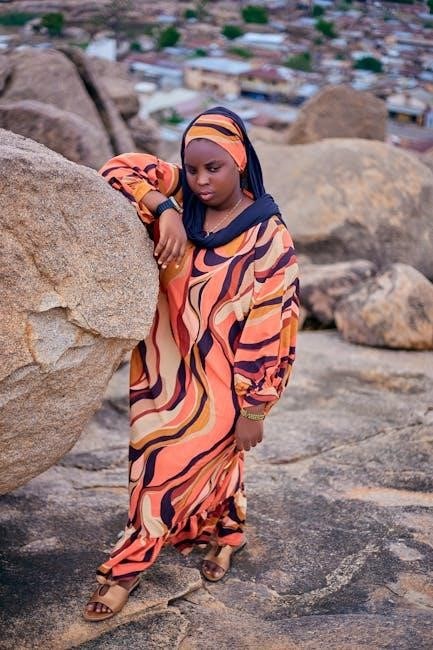Differentiated Instruction (DI) and Universal Design for Learning (UDL) are educational frameworks focused on meeting diverse student needs. DI tailors instruction to individual learners, while UDL provides flexible learning designs. Both aim to enhance accessibility and engagement, ensuring all students can succeed.
Overview of Differentiated Instruction (DI)
Differentiated Instruction (DI) is an educational approach that tailors teaching methods to meet the diverse needs of all students. It focuses on adjusting content, process, and product to match individual learning styles, readiness levels, and interests. DI emphasizes proactive planning by teachers to create a student-centered learning environment. This approach recognizes that each student learns differently and aims to provide multiple pathways for understanding and demonstrating knowledge. By incorporating strategies like tiered assignments, learning centers, and flexible grouping, DI ensures that every student has access to meaningful learning opportunities. It is a comprehensive and flexible framework designed to maximize learning outcomes for all learners.
Overview of Universal Design for Learning (UDL)
Universal Design for Learning (UDL) is an educational framework that provides flexible learning environments to accommodate diverse learner needs. It emphasizes offering multiple means of engagement, representation, and action to ensure accessibility for all students. UDL focuses on proactive design, anticipating barriers to learning and addressing them upfront. Unlike DI, which often involves tailoring instruction for individual students, UDL creates structured yet adaptable learning experiences from the start. By incorporating technology and varied strategies, UDL aims to engage learners intrinsically and support deep understanding. This approach seeks to empower students to take ownership of their learning, fostering independence and inclusivity in education.
Importance of Understanding Both Frameworks
Understanding both Differentiated Instruction (DI) and Universal Design for Learning (UDL) is crucial for educators aiming to create inclusive and effective learning environments. DI focuses on tailoring instruction to individual needs, while UDL emphasizes designing flexible learning experiences upfront. Together, they provide a comprehensive approach to addressing diverse learner needs. By grasping both frameworks, teachers can leverage their strengths—DI’s adaptability and UDL’s proactive design—to enhance accessibility, engagement, and outcomes for all students. This dual understanding fosters innovative teaching practices, ensuring no learner is left behind. It also promotes equity and inclusivity, which are critical in modern education.

Core Principles of Differentiated Instruction
Differentiated Instruction (DI) focuses on tailoring teaching methods to meet individual student needs, emphasizing flexibility in content, process, and products to ensure all learners achieve their potential.
Definition and Key Concepts
Differentiated Instruction (DI) is an educational approach that tailors teaching methods to meet the diverse needs of individual students. It emphasizes flexibility in content, process, and products to ensure all learners can access and succeed in the curriculum. Key concepts include student-centered learning, proactive adjustments based on student readiness, interest, and learning styles, and the use of various instructional strategies to address different learning preferences. DI focuses on creating a responsive learning environment where teachers adapt instruction to maximize each student’s potential, ensuring equitable opportunities for all learners to achieve their goals.
Student-Centered Approach
A student-centered approach prioritizes learners’ needs, interests, and abilities, fostering empowerment and ownership of their education. In differentiated instruction, this means tailoring content, processes, and products to individual or small group needs, ensuring each student receives relevant challenges and support. Universal Design for Learning (UDL) also embraces this philosophy by offering multiple means of engagement, representation, and expression, allowing students to interact with content in ways that best suit their learning preferences.
By shifting focus from the teacher to the learner, both frameworks aim to create inclusive environments where students are actively engaged and motivated, ensuring equitable opportunities for all learners to succeed.
Focus on Individual Needs and Learning Styles
Differentiated Instruction (DI) emphasizes understanding and addressing the unique learning needs, interests, and abilities of each student. Teachers use assessments to identify readiness levels and tailor instruction to meet these individual differences. This approach recognizes that students learn in varied ways, such as visually, auditory, or kinesthetically, and incorporates strategies to cater to these learning styles. By proactively adjusting content, process, and products, DI ensures that all learners have opportunities to succeed. This focus on individualization helps create a more inclusive and effective learning environment.
Universal Design for Learning (UDL) also prioritizes individual needs but takes a broader approach by designing flexible learning experiences upfront. It provides multiple means of engagement, representation, and expression, allowing students to choose how they interact with content. While DI is more teacher-driven, UDL is inherently student-centered, offering built-in flexibility to accommodate diverse learning styles and preferences. Both frameworks share the goal of meeting students where they are, but their methods differ in approach and application.
Role of the Teacher in DI
In Differentiated Instruction (DI), the teacher plays a proactive role in tailoring learning experiences to meet individual student needs. They assess student readiness, interests, and learning styles to design personalized instruction. Teachers adjust content, process, and products to ensure accessibility and challenge for all learners. They act as facilitators, providing scaffolding, feedback, and choices to engage students. The teacher’s role is dynamic, requiring continuous observation, flexibility, and creativity to maximize learning outcomes. By taking on this adaptive role, teachers ensure that no student is left behind, fostering an inclusive and effective classroom environment.

Core Principles of Universal Design for Learning
Universal Design for Learning (UDL) focuses on flexible learning designs that accommodate individual differences. It emphasizes multiple means of engagement, representation, and action to ensure accessibility and effectiveness for all learners.
Differentiated Instruction (DI) is a teaching approach that tailors instruction to meet the diverse needs of students. It focuses on adjusting content, process, and product based on student readiness, interest, and learning style. DI emphasizes flexibility and student-centered learning, allowing teachers to proactively address individual differences. Universal Design for Learning (UDL), on the other hand, is a framework that provides multiple means of engagement, representation, and action to ensure accessibility for all learners. Both frameworks aim to create inclusive learning environments, but DI is more focused on individual adjustments, while UDL is about designing flexible learning experiences from the start.
Flexibility and Accessibility in Learning
Universal Design for Learning (UDL) emphasizes flexibility and accessibility by providing multiple means of representation, action, and engagement. This approach ensures that learning materials and activities are accessible to all students from the start, without needing retrofitting. UDL offers various formats for content delivery, such as text, audio, and video, allowing students to choose what works best for them. It also provides diverse ways for students to express their understanding, like through writing or presentations. By incorporating these flexible options, UDL promotes engagement and reduces barriers to learning. This proactive design ensures that all learners can access and participate in meaningful ways, fostering an inclusive educational environment.
Engagement and Motivation Strategies
Universal Design for Learning (UDL) emphasizes engagement by offering choices and fostering relevance, making learning meaningful and interactive. Teachers use strategies like gamification, real-world connections, and collaborative activities to captivate students. Differentiated Instruction (DI) also prioritizes motivation by tailoring tasks to students’ interests and strengths. By understanding individual preferences, educators can create personalized learning paths that stimulate curiosity and enthusiasm. Both frameworks encourage active participation, ensuring students feel valued and challenged. These approaches help build intrinsic motivation, enabling learners to take ownership of their education and thrive in dynamic classroom environments. Engagement is key to unlocking potential and fostering lifelong learning.
Role of the Teacher in UDL
In Universal Design for Learning, teachers act as designers and facilitators, creating flexible learning environments that cater to diverse student needs. They anticipate barriers and provide multiple means of engagement, representation, and action. Teachers use technology and resources to enhance accessibility and offer choices, enabling students to take ownership of their learning. By continuously assessing and adapting instruction, educators ensure that all learners can access the curriculum. The teacher’s role shifts from a one-size-fits-all approach to a more dynamic, learner-centered method, focusing on fostering independence and inclusivity. This proactive approach aims to maximize each student’s potential and ensure equitable learning opportunities.
Implementation of Differentiated Instruction
Implementing DI involves assessing student needs, modifying curricula, and using varied instructional strategies. Teachers adapt content, process, and products to meet diverse learner requirements effectively.
Assessing Student Needs and Readiness
Assessing student needs and readiness is crucial for effective differentiated instruction. Teachers use formal and informal methods to identify learning styles, strengths, and challenges. This includes pre-assessments, observations, and analyzing performance data to determine baseline knowledge and skill levels. Understanding student readiness allows educators to tailor instruction, ensuring content is appropriately challenging yet accessible. By recognizing individual differences, teachers can group students strategically and design targeted interventions. Ongoing assessments help monitor progress, enabling adjustments to meet evolving needs. This continuous process ensures personalized learning experiences, fostering academic growth and engagement for all learners. Accurate assessments are foundational to successful differentiation. They guide instructional decisions, promoting equity and inclusivity in the classroom;
Curriculum Design and Modification
Curriculum design and modification in differentiated instruction involve tailoring content, process, and products to meet diverse student needs. Teachers adjust learning objectives, materials, and activities based on student readiness, interests, and learning styles. This may include tiered assignments, learning centers, or technology integration. In contrast, Universal Design for Learning (UDL) emphasizes designing curriculum with flexibility from the start, incorporating multiple means of representation, action, and engagement. Both approaches aim to make learning accessible, but DI focuses on modifications after initial design, while UDL prioritizes proactive, inclusive design. Effective curriculum design ensures all learners can access and engage with content, fostering equity and achievement.
Instructional Strategies for Mixed-Ability Classrooms
In mixed-ability classrooms, differentiated instruction (DI) uses strategies like tiered assignments, learning centers, and technology integration to cater to varied student needs. Teachers proactively adjust content, process, and products based on readiness, interest, and learning styles. Universal Design for Learning (UDL), on the other hand, offers flexible learning designs, such as choice boards and multimedia resources, to engage all learners upfront. Both frameworks emphasize engagement and accessibility, ensuring students can approach learning in ways that suit them best. By integrating these strategies, educators create inclusive environments that support diverse learners effectively.
Assessment and Feedback in DI
Assessment and feedback are critical in Differentiated Instruction (DI) to monitor student progress and tailor instruction. Teachers use formative assessments to identify learning gaps and adjust strategies. Summative assessments evaluate mastery of goals, while diagnostic assessments determine initial readiness. Feedback is specific, timely, and focused on improvement, allowing students to reflect on their learning. Tools like rubrics, exit tickets, and self-assessment help personalize feedback. This continuous cycle ensures instruction remains aligned with individual needs, fostering growth and understanding in mixed-ability classrooms.
Implementation of Universal Design for Learning
UDL involves designing flexible learning experiences, offering multiple means of representation, action, and engagement. It fosters an inclusive environment, ensuring accessibility and meeting diverse learner needs effectively.
Designing Learning Experiences for All Learners
Designing learning experiences for all learners involves creating flexible and inclusive environments that cater to diverse needs. Universal Design for Learning (UDL) emphasizes providing multiple means of representation, action, and engagement. This approach ensures that all students can access content, demonstrate knowledge, and stay motivated. By incorporating varied materials, interactive tools, and differentiated tasks, educators can address individual learning styles and abilities. UDL also encourages student autonomy, allowing learners to take ownership of their education. This proactive design ensures that barriers to learning are minimized, fostering an equitable and engaging educational experience for every student.
Multiple Means of Representation
Multiple means of representation, a cornerstone of Universal Design for Learning (UDL), involves presenting information in various formats to cater to diverse learning preferences. This includes visual, auditory, and textual representations, ensuring accessibility for all learners. By offering content in multiple ways, educators address barriers related to perception, language, and comprehension. For example, providing diagrams alongside written explanations or audio descriptions for visual content enhances understanding. This flexibility allows students to engage with material in ways that suit their strengths, fostering inclusivity and equity in learning. UDL’s emphasis on representation ensures that no learner is excluded due to format limitations.
Multiple Means of Action and Expression
Universal Design for Learning (UDL) emphasizes providing multiple means of action and expression, allowing learners to demonstrate their understanding through various methods. This includes options for physical actions, such as handwriting or typing, and expression preferences, like oral presentations or written reports. By offering choices, educators cater to different learning styles and abilities, ensuring that all students can effectively communicate their knowledge. For instance, a student with dysgraphia might benefit from voice-to-text tools, while another might excel through artistic expressions. This flexibility not only accommodates diverse needs but also encourages creativity and engagement, making learning more accessible and meaningful for every student.
Multiple Means of Engagement
Universal Design for Learning (UDL) highlights the importance of engagement by providing multiple means to motivate and interest learners. Educators can use choice-based activities, interactive learning tools, and real-world connections to spark curiosity and relevance. By aligning learning experiences with students’ interests and strengths, UDL fosters a deeper emotional connection to the material. This approach also encourages active participation, persistence, and self-directed learning. Offering varied ways to engage ensures that all learners, regardless of their backgrounds or abilities, can find meaning and enjoyment in the learning process. Engagement strategies are tailored to individual preferences, making learning both accessible and inspiring for everyone.

Comparison of Differentiated Instruction and Universal Design for Learning
Differentiated Instruction focuses on tailoring teaching methods to individual student needs, while Universal Design for Learning provides flexible learning designs for all learners upfront. Both aim to maximize accessibility and engagement but differ in their approach and implementation strategies.
Philosophical Underpinnings
Differentiated Instruction (DI) is rooted in the belief that each student learns uniquely, emphasizing individualized approaches to meet diverse needs. It aligns with progressive education, focusing on student-centered learning and adaptability. Universal Design for Learning (UDL), inspired by universal design in architecture, assumes variability in learning and promotes flexible, equitable environments. While DI is often reactive, adjusting instruction based on student responses, UDL is proactive, designing accessibility and engagement upfront. Both frameworks share a commitment to inclusivity but differ in their foundational perspectives on how to address learner diversity. Understanding these underpinnings helps educators align their practices with the intended goals of each approach.
Focus on Student Needs
Differentiated Instruction (DI) and Universal Design for Learning (UDL) both prioritize meeting the diverse needs of students, but they approach it differently. DI focuses on tailoring instruction to individual or small groups based on assessed needs, interests, and learning styles. It emphasizes flexibility in content, process, and product to ensure each student’s unique requirements are addressed. UDL, however, assumes variability in learning from the start and designs experiences that are accessible and engaging for all learners upfront. While DI is often reactive, adjusting instruction based on student responses, UDL is proactive, embedding flexibility and accessibility into the design. Both frameworks aim to create inclusive learning environments but differ in their methods of addressing student needs.
Flexibility and Adaptability
Differentiated Instruction (DI) and Universal Design for Learning (UDL) emphasize flexibility and adaptability in meeting student needs. DI allows teachers to adjust content, process, and product dynamically based on student readiness, interest, and learning styles. It is often described as a “responsive” approach, enabling teachers to make real-time modifications. UDL, on the other hand, embeds flexibility into the design of learning experiences upfront, providing multiple means of engagement, representation, and expression. While DI focuses on adapting instruction for individual learners, UDL ensures accessibility and adaptability for all learners from the start. Both frameworks promote adaptability but differ in their approach to achieving it.
Assessment Approaches
Differentiated Instruction (DI) and Universal Design for Learning (UDL) diverge in their assessment approaches. DI often relies on formative assessments to monitor individual progress and tailor instruction, emphasizing flexibility in measuring student learning. Teachers use ongoing observations, informal checks, and differentiated tasks to gauge understanding. In contrast, UDL incorporates assessments that are inherently flexible and accessible, allowing students to demonstrate knowledge in multiple ways. UDL emphasizes built-in scaffolds and accommodations, ensuring assessments are equitable for all learners. While DI focuses on adjusting assessments for individual needs, UDL designs assessments with universal accessibility in mind, reducing barriers from the outset.

Challenges and Criticisms
Both DI and UDL face challenges, including the need for extensive teacher training, resources, and time to implement effectively. Critics argue that DI can be overly complex, while UDL is often criticized for being too broad, lacking specific guidance for practical application in classrooms.
Challenges in Implementing DI
Differentiated Instruction (DI) presents several challenges, including the need for extensive teacher training and planning. Tailoring instruction to individual needs can be time-consuming, requiring significant preparation and resources. Teachers must assess student readiness, interests, and learning styles, which demands a deep understanding of their classroom dynamics. Additionally, managing mixed-ability classrooms can be complex, as it requires balancing varied learning paces and ensuring all students receive adequate support. Critics argue that DI can be overly rigid, potentially leading to increased teacher workload and difficulty in maintaining consistency. These challenges highlight the need for robust professional development and school-wide support to effectively implement DI strategies.
Criticisms of Differentiated Instruction
Critics argue that Differentiated Instruction (DI) can be overly complex and resource-intensive, often leading to teacher burnout. The emphasis on individualized learning may result in inequitable instruction, as some students receive more attention than others. Additionally, DI’s focus on student-centered approaches can sometimes overlook the need for structured, whole-class instruction. Critics also point out that the lack of standardized implementation guidelines can lead to inconsistent practices across classrooms. Furthermore, research on DI’s long-term effectiveness remains limited, raising questions about its scalability and sustainability in diverse educational settings. These criticisms highlight the need for clearer frameworks and support systems to ensure DI’s successful implementation.
Challenges in Implementing UDL
Implementing Universal Design for Learning (UDL) presents several challenges, including the need for significant upfront planning and resource allocation. Teachers must redesign curriculum materials to incorporate flexibility, which can be time-consuming. Additionally, the lack of technological infrastructure in some schools can hinder the use of digital tools essential for UDL. Professional development is also critical, as not all educators are trained in UDL principles. Furthermore, balancing student choice with academic rigor can be difficult, and assessing learning in a flexible environment requires innovative approaches. These challenges highlight the need for systemic support and ongoing research to address barriers and enhance UDL implementation effectively.
Criticisms of Universal Design for Learning
Universal Design for Learning (UDL) has faced criticism for its idealistic approach, which may not always align with practical classroom realities. Some argue that UDL’s focus on flexibility and choice can lead to a lack of structure, potentially disadvantaging students who need clearer boundaries. Critics also point out that the framework’s emphasis on technology can exclude schools with limited resources. Additionally, UDL’s broad scope can make it difficult to implement consistently, and its effectiveness in improving student outcomes is not yet fully supported by robust research. Furthermore, the balance between choice and academic rigor can be challenging, raising concerns about maintaining high standards in diverse classrooms.

Best Practices for Effective Implementation
Effective implementation of both DI and UDL requires a deep understanding of student needs and learning preferences. Teachers should use ongoing assessments to inform instruction and ensure flexibility in content delivery. Incorporating technology can enhance accessibility and engagement, while collaborative planning with colleagues fosters consistency. Providing scaffolding and feedback tailored to individual needs is crucial for student success. Teachers should alsoencourage student voice and choice to promote autonomy and motivation. Professional development and support for educators are essential to sustain these practices. Regularly monitoring student progress and adjusting strategies ensures continuous improvement, ultimately creating an inclusive and effective learning environment for all students.
Case Studies and Real-World Applications
Case studies highlight successful implementations of DI and UDL in diverse classrooms, demonstrating improved student engagement and learning outcomes through tailored strategies and flexible designs.
Successful Implementation of DI in Classrooms
Successful DI implementations often start with teachers identifying students’ learning needs through assessments and observations. Tailoring content, process, and products to match these needs ensures engagement. For example, tiered assignments allow students to work at their readiness levels, while learning centers provide hands-on experiences. Technology integration, such as adaptive software, further personalizes learning. Teachers who adopt a proactive, flexible approach see improved student outcomes. By addressing diverse learning styles and pacing instruction accordingly, educators create inclusive classrooms where every student feels challenged and supported. These strategies foster a student-centered environment, making DI a powerful tool for maximizing learning potential across all abilities.
Successful Implementation of UDL in Classrooms
Universal Design for Learning (UDL) thrives in classrooms where teachers emphasize flexibility and accessibility. By offering multiple means of engagement, representation, and action, educators ensure all students can access content. Successful UDL implementations often involve choice boards, multimedia resources, and interactive tools, allowing learners to engage with material in ways that suit them best. Teachers who design lessons with UDL principles upfront report higher student motivation and reduced learning barriers. This approach not only supports diverse needs but also fosters a culture of inclusivity and creativity. By prioritizing accessibility from the start, UDL creates a foundation for equitable and effective learning experiences for all students.
Comparative Case Studies of DI and UDL
Case studies comparing Differentiated Instruction (DI) and Universal Design for Learning (UDL) highlight their unique strengths and overlaps. DI often focuses on tailoring instruction to individual needs, as seen in classrooms using tiered assignments and learning centers. UDL, however, emphasizes upfront design of flexible learning experiences, such as choice boards and multimedia resources. Both frameworks aim to meet diverse student needs but differ in approach. Studies show that DI can lead to personalized learning paths, while UDL fosters inclusivity by reducing barriers upfront. Together, they provide educators with complementary strategies to create equitable and engaging learning environments. These case studies offer practical insights for educators to enhance student outcomes.
Future Trends and Innovations
Technology, AI, and machine learning are reshaping education, offering personalized learning experiences. These tools integrate DI and UDL, creating adaptive, inclusive classrooms that cater to diverse student needs.
Technology’s Role in Enhancing DI and UDL
Technology plays a pivotal role in enhancing both Differentiated Instruction (DI) and Universal Design for Learning (UDL). Tools like adaptive learning software and learning management systems enable personalized learning paths tailored to individual student needs. AI-driven platforms can analyze student data to provide real-time feedback and adjust content difficulty. Multimedia resources, such as interactive simulations and videos, offer multiple means of representation, aligning with UDL principles. Additionally, technology fosters engagement through gamification and collaborative platforms, motivating students and promoting active participation. Teachers can leverage these tools to design flexible, inclusive lessons, ensuring all learners have equitable access to high-quality education.
Evolution of Teaching Practices
Teaching practices have evolved significantly with the integration of Differentiated Instruction (DI) and Universal Design for Learning (UDL); Traditionally, education focused on a one-size-fits-all approach, but DI and UDL have shifted the paradigm toward personalized and inclusive learning. Teachers now adopt flexible strategies to cater to diverse student needs, leveraging technology and data-driven insights. The emphasis has moved from rigid lesson plans to dynamic, adaptive teaching methods. This evolution reflects a growing understanding of learner variability and the importance of creating equitable educational opportunities. By embracing these frameworks, educators are better equipped to address the complexities of modern classrooms and foster meaningful learning experiences for all students.
Policy and Educational Reform
Policy and educational reform have increasingly aligned with the principles of Differentiated Instruction (DI) and Universal Design for Learning (UDL). Governments and educational institutions are recognizing the need for frameworks that promote equity and accessibility in learning. Reforms often include funding for teacher training in DI and UDL, as well as the development of resources that support inclusive education. These changes reflect a broader societal shift toward valuing diversity and ensuring that all students, regardless of their abilities or backgrounds, have opportunities to succeed. By integrating DI and UDL into policy, educators aim to create a more adaptable and responsive educational system that addresses the unique needs of every learner.